How Arc Browser Introduces AI Feature Using Progressive Disclosure
This is not another "AI-powered" tool shit.
Browsing system is like a religion to me.
Not because I'm obsessed, but because switching browsers comes with real costs - especially the time spent learning new features and workflows. After years of testing Chrome, Safari, Brave, Edge, and Firefox, I finally found my perfect match with Arc.
While Arc stands out for many reasons, their approach to AI onboarding sets new standards in the browser space. Instead of throwing users into the deep end, Arc lets them practice with its AI, Max, through a guided demo.
The result? Users stick around long enough to see Max's real value.
But here's what really got me hooked.
Arc won me over initially with three standout features:
Beautiful design that makes browsing feel easy
Built-in privacy features that actually work
Productivity tools that save me hours each week
With these innovations, Arc Browser has attracted close to 1M users and reached a $550M valuation within 2 years of launch. As
from How They Grow explains:“Arc is for the tech enthusiasts. For the people who enjoy customization and modularity. It’s for the folks who love tools like Notion and Miro for their Lego-like nature and aesthetic. It’s for people who geek out on organizing things, and those that get excited to play around with new, beautifully crafted, software.”
If you resonated with what Jaryd said, like me, you'll love Arc!
Arc’s Max progressive disclosure onboarding
Now, let's zoom in on what makes Max special.
Arc doesn't like to waste its users' time by bombarding them with too many features.
Instead, they master progressive disclosure:
The art of revealing features exactly when users need them.
This psychology principle shines in Arc's Max onboarding, which takes just 90 seconds to complete. Rather than overwhelming users with all AI capabilities at once, Arc introduces two essential features through hands-on experience: search and webpage summarization.
1. Search summarization
Max takes your messy search results and turns them into a clean and compact, single-page view. Planning a trip to Paris? Instead of opening 10 tabs, Max pulls itinerary details, hotels, and must-see spots into one place.
The time saved is wild. Last week, I researched all the hype about DeepSeek trends in 2 minutes instead of 20.
No tab switching.
No endless scrolling.
Just the key points I needed.
2. Webpage summarization
Next comes webpage summaries with a simple pinch.
Arc doesn't just tell you what to do - they show you. Two fingers, one pinch, and any webpage shrinks into its key points.
Have no time to read an in-depth Substack post? Pinch.
Boom. A 10-minute read becomes a 30-second summary.
3. Seamless transition into real experience
Here's the clever part: what you just practiced turn into real-world use instantly.
After your 90-second demo, those same gestures work everywhere in Arc. Open a search bar, and Max is ready.
And just like that search bar you know from Perplexity, Arc shows trending topics right where you need them, as if it knows what you like searching for.
But wait, there's even more to Arc…
Arc also understands that choice matters.
If you prefer traditional browsing, switching back to the standard Google search experience takes you just one click on the Google icon. This provides you control over how you want to browse the internet using Arc Browser.
Key takeaway for your next product roadmap
Arc's success comes from gradually revealing its AI features in ways that feel natural within 90 seconds of use. Their onboarding approach shows how important it is to demonstrate features in real-time without overwhelming users with too many tasks.
Before implementing advanced features or introducing new "AI-powered" tool, answer these important questions:
Time-to-value: Can users experience the core value of your feature within the first 90 seconds of using it?
Natural integration: Does your feature leverage existing user behaviors they already know, or does it require learning entirely new patterns?
User autonomy: Have you provided clear paths for users to switch between new and traditional experiences while they build confidence with advanced features?
These questions will help you balance introducing advanced features while respecting familiar user patterns. This approach leads to better feature adoption over time.





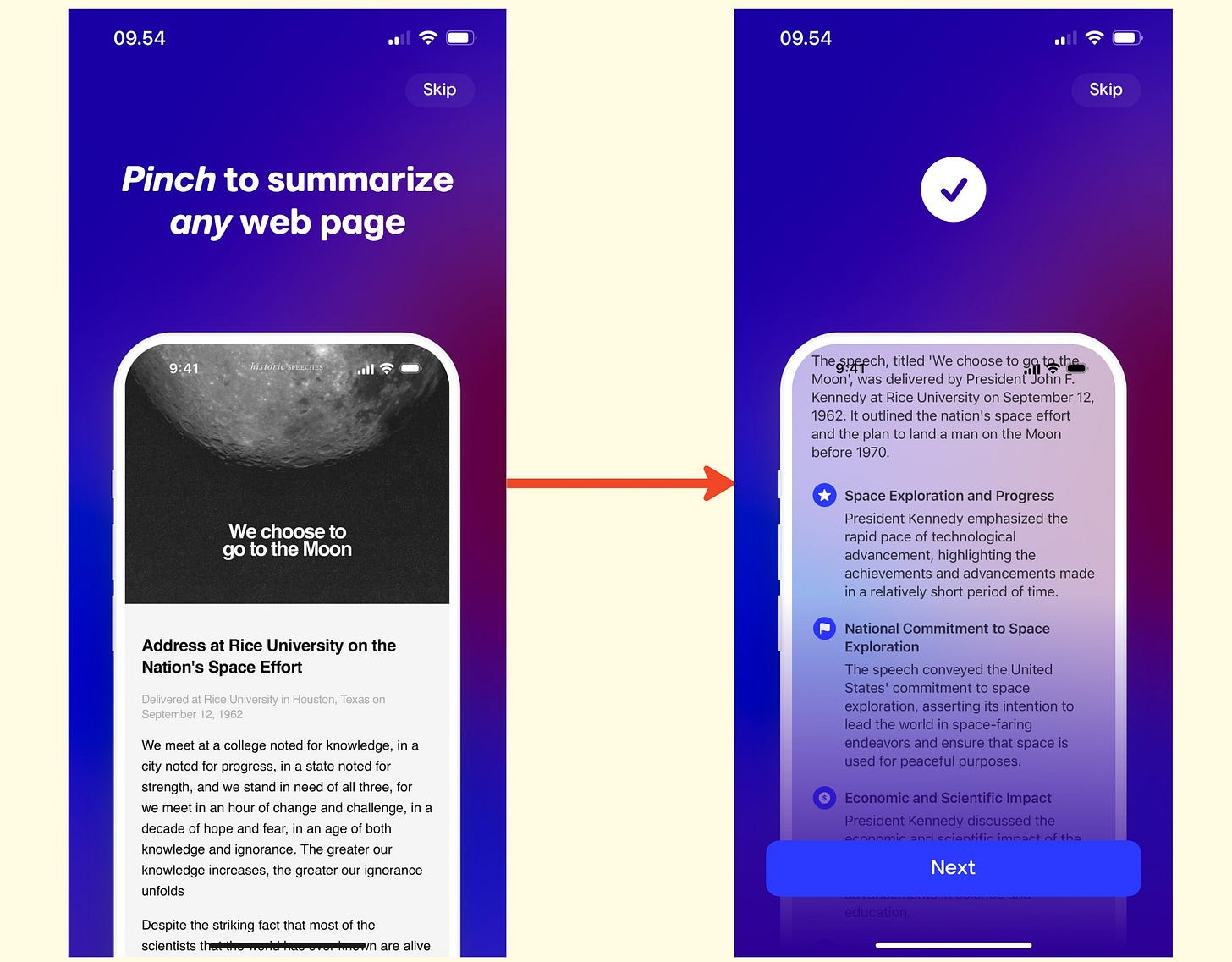
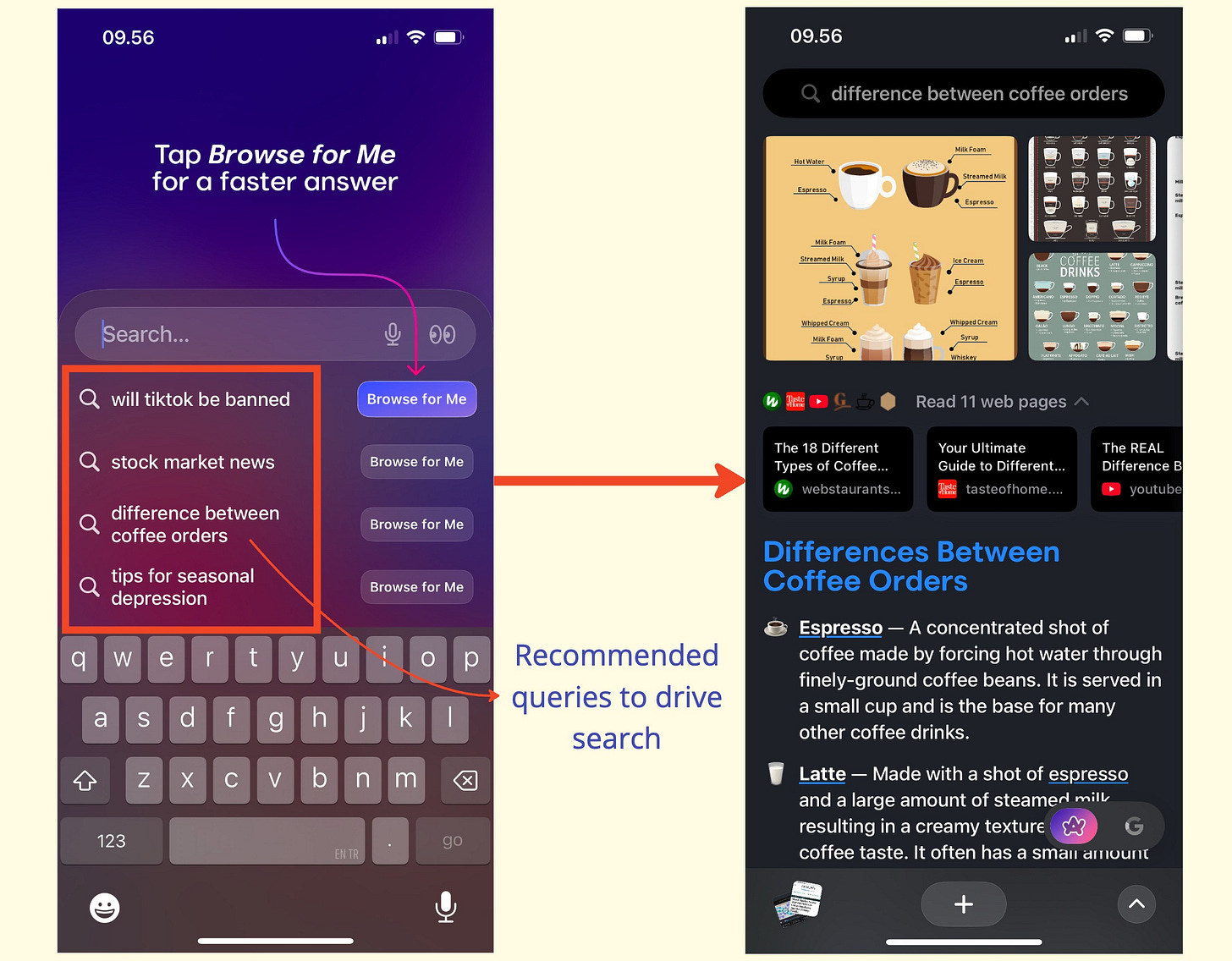
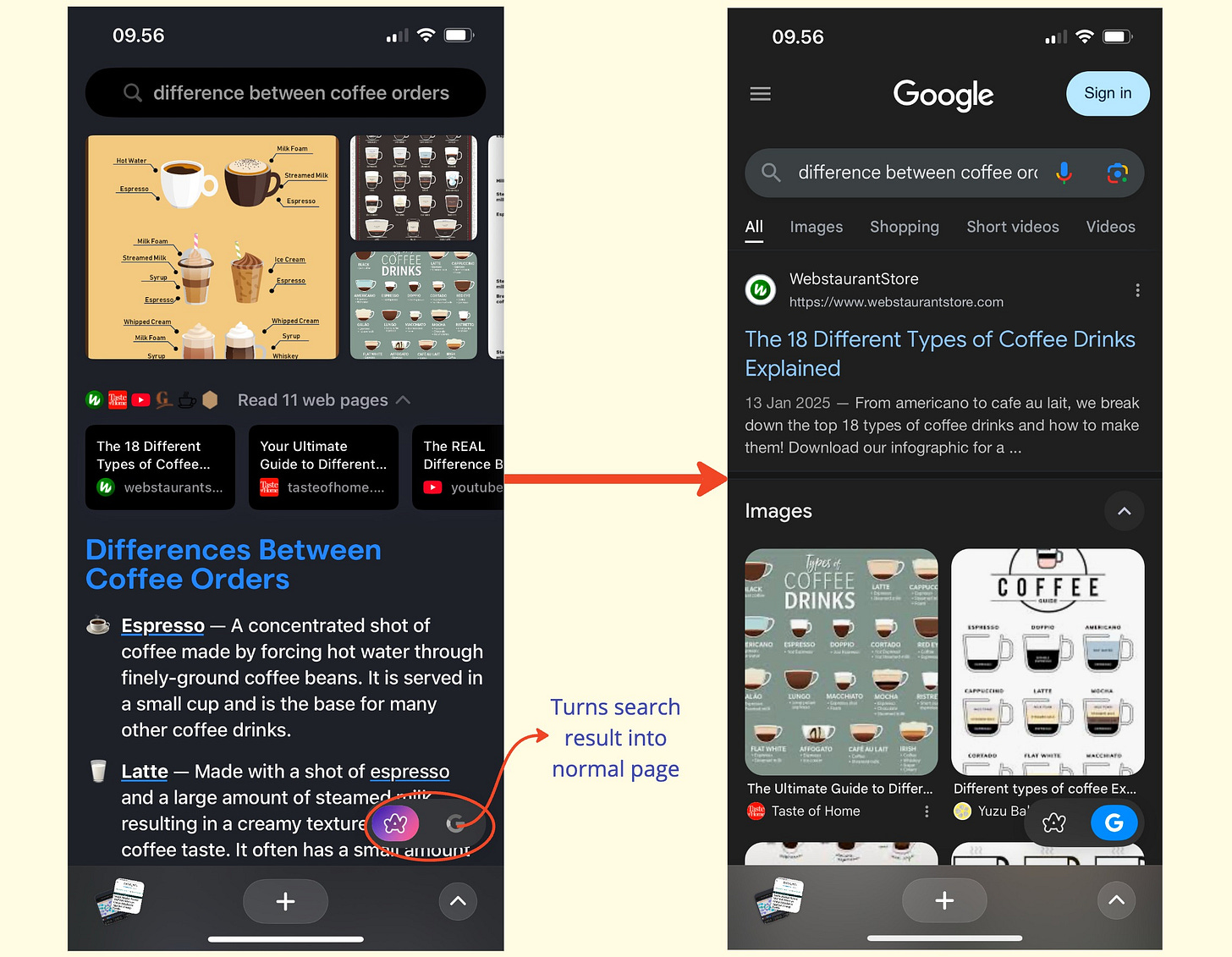
Arc fan here :) I loved the onboarding and I love the release notes even more:)
I've never had a closer look at Arc before. But it seems great. Also the time to value and the short onboarding sounds like they know what they are doing.