The Post-Download Mistake That's Ruining Your User Experience
See how Slack, Grammarly, and Brave do it right.
"What should I do next?"
"Where do I find the file I just downloaded?"
"How do I install it?"
These are questions I keep seeing from users. Like, ALL THE TIME. And you know what's crazy? Most companies just assume people will figure it out themselves.
When I was working at a gaming company, tracking user onboarding was my obsession. No joke - every single morning, I'd pull up my spreadsheets and dive into the numbers: how many people hit our landing page, downloaded the game, installed it, registered, and actually played their first game.
My whole life revolved around these metrics because they directly impacted user retention. A 10% drop in successful installations translated to 5,000 lost users per month across D1, D7, and D30 retention metrics.
But here's the thing that drives me nuts - so many web apps out there don't seem to care about what happens AFTER someone downloads their app. Like, zero guidance. Nada.
Take Firefox for example. After you hit that download button... crickets. Not a single clue about what to do next, where to find the file, or how to install it. Or even worse, Discord/Zoom/Figma/Spotify doesn’t do shit after people download the web app.
Look, I get it.
If you're a founder, PM, or designer, you might think "everyone knows how to install an app." But here's my golden rule: don't assume, prove it. Either look at your data or actually ask your users. Trust me on this one.
Don't repeat my past mistake. I used to believe that users would figure out themselves until I noticed how much gap between download and install numbers ruining my day.
So I went on a mission to study how the best apps handle this crucial moment. Each example below builds on core principles while adding unique elements to improve the post-download experience.
1. Slack
Let's start with Slack - they actually do this pretty well. Right after download, they show you this clean page with step-by-step how to install and connect your account. The headline is smart, telling users there are couple of things they still need to do. It will prevent users from leaving the page.
Once you scroll to the section below, they use this space to upsell you on downloading the mobile app. What a clever way to not waste property, huh? Users who have shown interest to download the web app will be more likely to download the mobile version.
2. Grammarly
Now, compare that with Grammarly. The key message is actually the same, but the main difference is Grammarly:
Plays around with great visualization
Uses bold pattern interrupt headline
And upsells to another use case for downloading their browser extension
The upsell is clever since it's placed at the right time after users show interest in downloading. But, this upsell wouldn't work if they didn't accompany it with Google Docs use case that convince users with more compelling reasons to install.
3. Brave
Brave adds something different. It leverages the sub-headline to show where users are against their finish line. Additionally, instead of using a link to download like what Slack does, it uses a QR code as it is easier for users to install the mobile app.
4. Arc
Arc takes visualization to the next level!
They embody the storytelling principle: “Show, don’t tell!”
The visualization tells every detail you need to install Arc and put it on your dock to launch it.
Even though I like the pattern interrupt headline like “Almost there!” their headline is considered a warm welcome for users who just downloaded the web app.
5. Vivaldi
Maybe Vivaldi is not a good reference as it does the same thing as Firefox, but at least they are doing something different: getting users' emails so they can share tips and tricks on how to use Vivaldi. It’s a good way to teach your new users about what your product can do. Sometimes, relying solely on your product to teach users is not enough.
You need an email to do it for you!
Key takeaway for your next product roadmap
The Thank You Page is not when you say goodbye to your users, it's actually part of your first time user experience. Your job is to get them to the finish line. The moment you take it seriously, it will change your perspective completely. You will start owning the experience like your life depend on it!
Here are three key things you can do:
Guide users to successful installation
Increase cross-platform adoption or any other assets you can use.
Show users what's possible with your product
Quick reality check to ask yourself:
How many people who download your app actually end up using it? If you don't know this number, that's your first problem.
When's the last time you watched someone try to install your app without help? Bet you'll spot five problems in five minutes.
Is your post-download page just sitting there doing nothing? That's prime real estate you're wasting.
Remember: Every "what do I do next?" moment is a drop-off risk. Don't let your users get lost between download and installation - they've already shown interest, now help them cross the finish line!


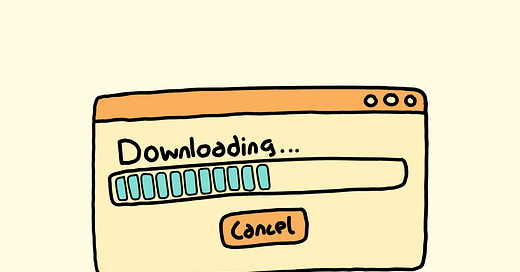









Great article! Will be interesting to find out what is the actual uplift of having the post-install guides.
This is gold - I never paid attention to it, but it makes so much sense. When I think about it, I also felt lost sometimes after the download. Plus, it's a great way to position even more helpful content for your customers.